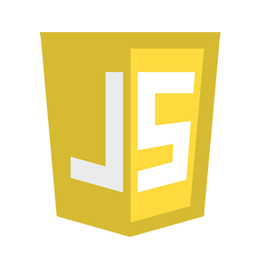
JSON HTML
في هذا الدرس سوف نتعرف علي طريقة استخدام بيانات ال JSON مع عناصر ال HTML
التاريخ
22 نوفمبر 2021
الدروس
146
المستوى
العامة
اللغة
انجليزي
المشاهدات
2034
المواضيع
24
الشروحات chevron_left JSON HTML chevron_left JavaScript
JSON HTML
</> JSON HTML
- يمكننا بسهولة تحويل ال JSON الي java script
- java script يمكن ان تستخدم لأنشاء عناصر HTML بداخل صفحة الويب الخاصة بك
</> HTML Table
في المثال التالي قمنا بأنشاء جدول HTML وملئه بالبيانات المستلمة على هيئة JSON:
Example
const dbParam = JSON.stringify({table:"customers",limit:20});
const xmlhttp = new XMLHttpRequest();
xmlhttp.onload = function() {
myObj = JSON.parse(this.responseText);
let text = "<table border='1'>"
for (let x in myObj) {
text += "<tr><td>" + myObj[x].name + "</td></tr>";
}
text += "</table>"
document.getElementById("demo").innerHTML = text;
}
xmlhttp.open("POST", "/files/gethint.php");
xmlhttp.setRequestHeader("Content-type", "application/x-www-form-urlencoded");
xmlhttp.send("x=" + dbParam);
</> Dynamic HTML Table
في المثال التالي سوف نجعل البيانات التي سوف تظهر في جدول البيانات معتمدة علي قيمة ال القائمة المنسدلة drop down list
Example
<select id="myselect" onchange="change_myselect(this.value)">
<option value="">Choose an option:</option>
<option value="customers">Customers</option>
<option value="products">Products</option>
<option value="suppliers">Suppliers</option>
</select>
<script>
function change_myselect(sel) {
const dbParam = JSON.stringify({table:sel,limit:20});
const xmlhttp = new XMLHttpRequest();
xmlhttp.onload = function() {
const myObj = JSON.parse(this.responseText);
let text = "<table border='1'>"
for (let x in myObj) {
text += "<tr><td>" + myObj[x].name + "</td></tr>";
}
text += "</table>"
document.getElementById("demo").innerHTML = text;
}
xmlhttp.open("POST", "json_demo_html_table.php");
xmlhttp.setRequestHeader("Content-type", "application/x-www-form-urlencoded");
xmlhttp.send("x=" + dbParam);
}
</script>
</> HTML Drop Down List
في المثال التالي قمنا بأنشاء قائمة منسدلة باستخدام HTML وقمنا بتعبئتها ببيانات ال JSON
Example
const dbParam = JSON.stringify({table:"customers",limit:20});
const xmlhttp = new XMLHttpRequest();
xmlhttp.onload = function() {
const myObj = JSON.parse(this.responseText);
let text = "<select>"
for (let x in myObj) {
text += "<option>" + myObj[x].name;
}
text += "</select>"
document.getElementById("demo").innerHTML = text;
}
}
xmlhttp.open("POST", "json_demo_html_table.php", true);
xmlhttp.setRequestHeader("Content-type", "application/x-www-form-urlencoded");
xmlhttp.send("x=" + dbParam);

 CLOSETAG
CLOSETAG
